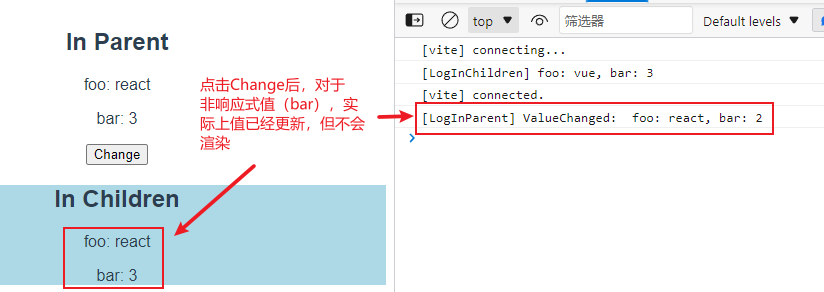Vue3 组件间通信
Vue3 组件间通信
本文介绍在使用vue3 setup语法的情况下,如何实现组件间通信。
父组件向子组件传值
提示
在<script setup>中必须使用defineProps和defineEmits编译器宏来声明 props 和 emits ,它们具备完整的类型推断并且在<script setup>中是直接可用的(不需要导入)。
可以使用withDefaults编译器宏为 props 设置默认值。
声明的 props 会自动暴露给模板。在<template>中可以直接使用它的 key 来访问,但在<script>中则需要使用defineProps返回的对象。
<!-- Parent.vue -->
<script setup lang="ts">
import { ref, reactive, computed } from 'vue'
import Children from './Children.vue'
let foo = ref('vue')
let bar = 3
const change = () => {
foo.value = 'react'
bar = 2
console.log('[LogInParent] ValueChanged: ', `foo: ${foo.value}, bar: ${bar}`)
}
</script>
<template>
<div>
<h2>In Parent</h2>
<p>foo: {{ foo }}</p>
<p>bar: {{ bar }}</p>
</div>
<button type="button" @click="change">Change</button>
<Children :foo='foo' :bar='bar'/>
</template>
<!-- Children.vue -->
<script setup lang="ts">
import { ref, onMounted } from 'vue'
// const props = defineProps<{
// foo: string
// bar?: number
// }>()
// 使用 withDefaults 编译器宏,为props设置默认值
interface Props {
foo: string
bar?: number
}
const props = withDefaults(defineProps<Props>(), {
foo: 'nodejs',
bar: 1
})
onMounted(() => {
console.log(`[LogInChildren] foo: ${props.foo}, bar: ${props.bar}`)
})
</script>
<template>
<div style="background-color: lightblue;">
<h2>In Children</h2>
<p>foo: {{ foo }}</p>
<p>bar: {{ bar }}</p>
</div>
</template>
控制台输出结果为:
[LogInChildren] foo: vue, bar: 3
子组件向父组件传值
抛出事件
单向数据流原则:
所有的 prop 都遵循着单向绑定原则,prop 因父组件的更新而变化,自然地将新的状态向下流往子组件,而不会逆向传递。
你不应该在子组件中去更改一个 prop。
在大多数的用例场景中,子组件都应该抛出一个事件来通知父组件做出改变。
<!-- Parent.vue -->
<script setup lang="ts">
import { ref, reactive, computed } from 'vue'
import Children from './Children.vue'
let foo = ref('vue')
let bar = 3
const changeFoo = (value: string) => {
foo.value = value
console.log('[LogInParent] ValueChanged: ', `foo: ${foo}, bar: ${bar}`)
}
</script>
<template>
<div>
<h2>In Parent</h2>
<p>foo: {{ foo }}</p>
<p>bar: {{ bar }}</p>
</div>
<Children :foo='foo' :bar='bar' @change="changeFoo"/>
</template>
<!-- Children.vue -->
<template>
<div style="background-color: lightblue;">
<h2>In Children</h2>
<p>foo: {{ foo }}</p>
<p>localFoo: {{ localFoo }}</p>
<p>bar: {{ bar }}</p>
<button type="button" @click="change">Change</button>
</div>
</template>
<script setup lang="ts">
import { ref, onMounted } from 'vue'
const props = defineProps<{
foo: string
bar?: number
}>()
// 如果一个 prop 是用来传递一个初始值;这个子组件接下来希望将其作为一个本地的数据来使用。在这种情况下,最好定义一个本地的 data property 并将这个 prop 作为其初始值。
let localFoo = ref(props.foo)
// 仅声明 emits 的名称
// const emit = defineEmits(['change'])
// 带参数及类型的 defineEmits 声明
const emit = defineEmits<{
(e: 'change', foo: string): void
}>()
const change = () => {
// props.foo = 'react' // 错误,props是readonly的
localFoo.value = 'react'
console.log('[LogInChildren] ValueChanged: ', `foo: ${props.foo}, localFoo: ${localFoo.value}, bar: ${props.bar}`)
emit("change", localFoo.value)
}
</script>
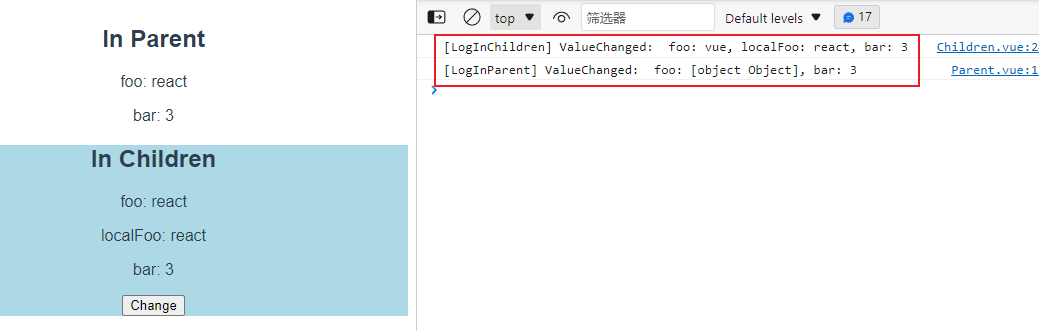
点击子组件的 Change 按钮后,子组件的本地数据 LocalFoo 改变,然后通过 emit 调用父组件的 changeFoo 方法,父组件的数据 foo 改变。
然后父组件 prop 的更新向下流动到子组件,子组件的 prop 数据 foo 改变。
获取子组件实例
另一种子组件向父组件传值(准确地说,是父组件获取子组件的值)的方式是父组件使用 ref 给子组件注册引用信息,然后就可以通过 ref 获取子组件暴露的属性或调用方法。
注意
使用<script setup>的组件是默认关闭的,也即通过模板 ref 或$parent链获取到的组件的公开实例,不会暴露任何在 <script setup>中声明的绑定。为了在<script setup>组件中明确要暴露出去的属性,需要使用defineExpose编译器宏。
更多关于使用 ref 给组件注册引用的细节可以参照官方文档的模板 ref指南。
<!-- Parent.vue -->
<script setup lang="ts">
import { ref, reactive, computed } from 'vue'
import Children from './Children.vue'
const childrenRef = ref<InstanceType<typeof Children> | null>(null)
const getFooFromChildren = () => {
console.log(`[LogInParent] The Foo in Children is ${childrenRef.value?.foo}`)
}
const changeFooInChildren = () => {
console.log(`[LogInParent] Change the foo in Children`)
if (childrenRef.value) {
childrenRef.value.foo = 'nodejs'
}
}
</script>
<template>
<div>
<h2>In Parent</h2>
<button type="button" @click="getFooFromChildren">Get</button>
<button type="button" @click="changeFooInChildren">Change</button>
</div>
<Children ref='childrenRef'/>
</template>
<!-- Children.vue -->
<script setup lang="ts">
import { ref } from 'vue'
const foo = ref('vue')
const change = () => {
foo.value = 'react'
console.log(`[LogInChildren] ValueChanged: foo: ${foo.value}`)
}
defineExpose({
foo
})
</script>
<template>
<div style="background-color: lightblue;">
<h2>In Children</h2>
<p>foo: {{ foo }}</p>
<button type="button" @click="change">Change</button>
</div>
</template>
以此点击①父组件的 Get ,②子组件的 Change ,③父组件的 Get ,④父组件的 Change ,⑤父组件的 Get ,显示结果如下图。
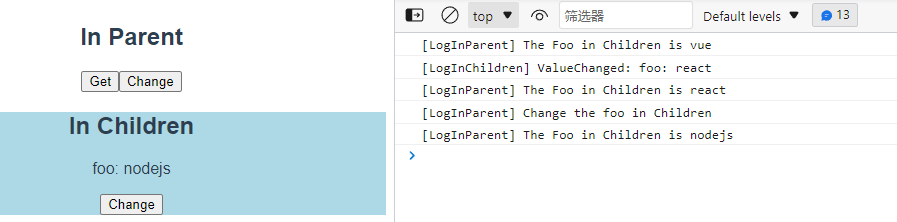
提示
嵌套的 ref 会被解包(通过 reactive() ),因此在父组件中可以直接使用 childrenRef.value.foo 访问子组件的 foo 的值(而不需要 childrenRef.value.foo.value );同时内部 ref 可以保持响应性,因此步骤④中在父组件修改 childrenRef.value.foo 的值,子组件的 foo 的值也会更新,同时会被渲染。
父组件调用子组件方法
与子组件向父组件传值的第二种类型一样,子组件使用 defineExpose 暴露内部方法,父组件使用 ref 获取子组件的实例,从而调用子组件的方法。
<!-- Parent.vue -->
<script setup lang="ts">
import { ref, reactive, computed } from 'vue'
import Children from './Children.vue'
let childrenRef = ref()
let foo = ref<string>()
const click = () => {
console.log(`[LogInParent] ParentMethod Call`)
childrenRef.value.baz(foo.value)
}
</script>
<template>
<h2>In Parent</h2>
<input v-model="foo" />
<button type="button" @click="click">Change</button>
<Children ref="childrenRef"/>
</template>
<!-- Children.vue -->
<template>
<div style="background-color: lightblue;">
<h2>In Children</h2>
{{ bar }}
</div>
</template>
<script setup lang="ts">
import { ref } from 'vue'
const bar = ref('')
const baz = (val: string) => {
console.log(`[LogInChildren] ChildrenMethod Call with ${val}`)
bar.value = val
}
defineExpose({
baz
})
</script>
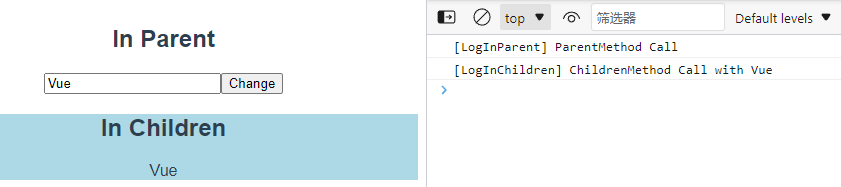
子组件调用父组件方法
<!-- Parent.vue -->
<script setup lang="ts">
import Children from './Children.vue'
const click = (val: string) => {
console.log(`[LogInParent] ParentMethod Call with ${val}`)
return 'reactive'
}
</script>
<template>
<h2>In Parent</h2>
<Children @click='click'/>
</template>
<!-- Children.vue -->
<script setup lang="ts">
import { ref } from 'vue'
const foo = ref('vue')
// const emit = defineEmits<{
// (e: 'click', val: string): void
// }>()
const emit = defineEmits({
'click': (val: string) => {
if(val === 'vue') {
return false
} else {
return true
}
}
})
const click = () => {
console.log(`[LogInChildren] ChildrenMethod Call`)
emit('click', foo.value)
}
</script>
<template>
<div style="background-color: lightblue;">
<h2>In Children</h2>
<input v-model="foo" />
<button type="button" @click="click">Change</button>
</div>
</template>
该方法与子组件向父组件传值的第一种类型相同,都是子组件通过 emit 抛出一个事件,父组件监听该事件,从而调用自己的方法。
defineEmits使用运行时声明的对象语法时,可以设置验证函数。在开发模式下,如果该函数返回一个 falsy 值 (即验证失败),一个控制台警告将会被抛出(但事件仍然会抛出)。
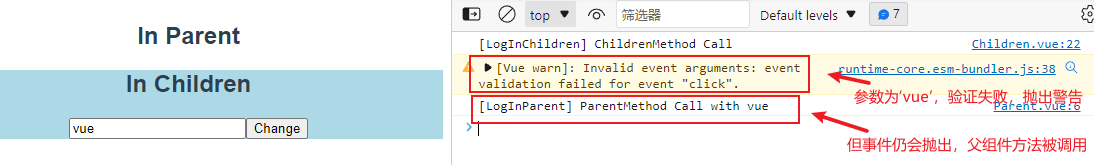
提示
emit() 不会有返回值。因为 emit 本质是抛出一个事件,父组件监听到该事件后调用的方法的返回值不会传递给事件本身。例如以下设计不会如期运行:
// 在子组件
const emit = defineEmits<{
(e: 'update'): boolean
}>()
const click = () => {
if(emit('update')) {
console.log('success')
} else {
console.log('fail')
}
}
// 在父组件
const update = () => {
return true
}
子组件始终会输出 fail ,因为 emit() 的返回值是 undefined 。
双向数据绑定
基础
基于单向数据流的原则,当我们需要在父组件和子组件之间实现双向数据绑定时,需要这样做:
- 父组件通过 prop 传递一个变量给子组件
- 当子组件需要更新时,通过 emit 抛出一个事件,父组件监听该事件并更新变量
相应的代码如下:
<!-- Parent.vue -->
<script setup lang="ts">
import { ref } from 'vue'
import Children from './Children.vue'
const foo = ref(0)
const update = (value: number) => {
return foo.value = value
}
const miuns = () => {
foo.value -= 1
}
</script>
<template>
<h2>In Parent</h2>
{{ foo }}
<button type="button" @click="miuns">Minus</button>
<Children :foo='foo' @update='update'/>
</template>
<!-- Children.vue -->
<script setup lang="ts">
import { ref } from 'vue'
const props = defineProps<{
foo: number
}>()
const emit = defineEmits<{
(e: 'update', value: number): void
}>()
const add = () => {
emit('update', props.foo + 1)
}
</script>
<template>
<div style="background-color: lightblue;">
<h2>In Children</h2>
{{ foo }}
<button type="button" @click="add">Add</button>
</div>
</template>
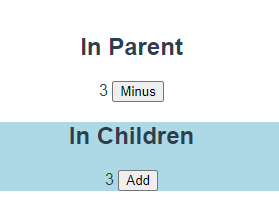
在以上案例中,当我们点击父组件的 Minus 或者子组件的 Add 时,两个组件的数字会同步增减。
配合 v-model 使用
当我们在一个组件上设置 v-model 时,实际上等价于:
// 以下两段代码是等价的
<custom-component v-model="foo" />
<custom-component
:modelValue="foo"
@update:modelValue="newValue => foo = newValue"
/>
所以,在基础的案例中,我们只需要在子组件中修改 prop 的key为modelValue,并将抛出的事件名称改成update:modelValue,那么在父组件中绑定变量时就可以使用v-model。
<!-- Parent.vue -->
<script setup lang="ts">
import { ref } from 'vue'
import Children from './Children.vue'
const foo = ref(0)
const miuns = () => {
foo.value -= 1
}
</script>
<template>
<h2>In Parent</h2>
{{ foo }}
<button type="button" @click="miuns">Minus</button>
<Children v-model="foo" />
</template>
<!-- Children.vue -->
<script setup lang="ts">
const props = defineProps<{
modelValue: number
}>()
const emit = defineEmits<{
(e: 'update:modelValue', value: number): void
}>()
const add = () => {
emit('update:modelValue', props.modelValue + 1)
}
</script>
<template>
<div style="background-color: lightblue;">
<h2>In Children</h2>
{{ modelValue }}
<button type="button" @click="add">Add</button>
</div>
</template>
使用 input
一个常见的双向数据绑定的用法是子组件中有输入框,需要通过输入框修改绑定的数据。这时候就需要在input元素上输入新的值时触发update:modelValue事件。
<input
:value="modelValue"
@input="$emit('update:modelValue', $event.target.value)"
/>
这看起来比较奇怪。当我们要在父组件中实现数据和input元素值的双向绑定时,只需要这样写就可以了
<input v-model="value" />
如果要在子组件也这么做,可以使用一个可写computed属性,get方法需返回props.modelValue,而set方法触发相应的事件。
当我们在 input 元素上设置 v-model 时
// 以下两段代码是等价的
<input v-model="val" />
<input
:value="val"
@input="val = $event.target.value"
/>
相应的代码如下:
<!-- Parent.vue -->
<script setup lang="ts">
import { ref } from 'vue'
import Children from './Children.vue'
const foo = ref('')
</script>
<template>
<h2>In Parent</h2>
<input v-model="foo" />
<Children v-model="foo" />
</template>
<!-- Children.vue -->
<script setup lang="ts">
import { computed } from 'vue'
const props = defineProps<{
modelValue: string
}>()
const emit = defineEmits<{
(e: 'update:modelValue', value: string): void
}>()
const value = computed({
get() {
return props.modelValue
},
set(newValue: string) {
emit('update:modelValue', newValue)
}
})
</script>
<template>
<div style="background-color: lightblue;">
<h2>In Children</h2>
<input v-model="value" />
</div>
</template>
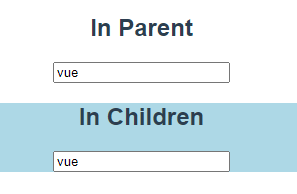
在以上例子中,当我们在修改父组件或者子组件的输入框内容时,另一个组件会同步更新。
跨级传值
在多层级嵌套的组件树中,当需要在某个深层的子组件中获取一个较远的祖先组件的值时,可以使用provide和inject解决 props 需要沿着组件链逐级传递的问题。
<!-- Parent.vue -->
<script setup lang="ts">
import { ref, provide } from 'vue'
import Children from './Children.vue'
let childrenRef = ref(Children)
let foo = ref<number>(1)
provide('foo', foo) // 注意不能provide('foo', foo.value),那样会失去响应性
const add = () => {
foo.value++
}
</script>
<template>
<h2>In Parent</h2>
<p>{{ foo }}</p>
<button type="button" @click="add">add</button>
<Children ref="childrenRef" />
</template>
<!-- Children.vue -->
<script setup lang="ts">
import GrandChildren from './Grandchildren.vue'
</script>
<template>
<div style="background-color: lightblue;">
<h2>In Children</h2>
<GrandChildren />
</div>
</template>
<!-- GrandChindren.vue -->
<script setup lang="ts">
import { inject } from 'vue'
const foo = inject('foo' , 0) // 设置默认值为0
</script>
<template>
<div style="background-color: lightcoral;">
<h2>In GrandChildren</h2>
<p>{{ foo }}</p>
</div>
</template>
更复杂的场景...
对于更复杂的场景,例如需要在多个组件实例间共享数据,可以参照官方文档的共享管理指南。
注意
Vuex已经停止更新(新功能)了,现在在大规模的生产应用中官方推荐使用 Pinia 进行状态管理。