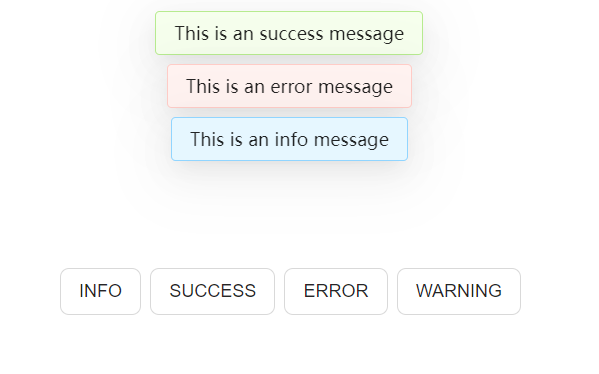Vue 插件开发
Vue 插件开发
理论部分
概念
根据官方文档中对插件的介绍,插件通常的写法是:
import { type App } from 'vue'
const myPlugin = {
install(app: App, options: any) {
// 配置此应用
}
}
插件是一个拥有安装函数install()方法的对象,或者就简单地只是一个函数,它自己就是安装函数。安装函数接收应用实例和额外选项。
使用方法是:
import { createApp } from 'vue'
const app = createApp({})
app.use(myPlugin, {
/* 可选的选项 */
})
安装函数会在调用app.use()时执行。
使用插件的常见场景包括以下几种:
- 通过
app.component()和app.directive()注册一到多个全局组件或自定义指令。 - 通过
app.provide()使一个资源可被注入进整个应用。 - 向
app.config.globalProperties中添加一些全局实例属性或方法。 - 一个可能上述三种都包含了的功能库 (例如
vue-router)。
使用插件注册全局组件
// /src/components/customButton/index.ts
import { type App } from 'vue'
import CustomButton from './CustomButton.vue'
export default {
install(app: App) {
app.component('CustomButton', CustomButton)
}
}
<!-- /src/components/customButton/customButton.vue -->
<script setup lang="ts">
defineProps<{
type: 'default' | 'primary'
}>()
</script>
<template>
<button type="button" :class="type" class="button">
<slot />
</button>
</template>
<style scoped>
.button {
cursor: pointer;
font-size: 1rem;
line-height: 2rem;
margin-right: 0.5rem;
margin-bottom: 0.75rem;
border-radius: 0.5rem;
border: 1px solid;
padding: 0.25rem 1rem;
}
.default {
color: #000000d9;
background-color: #fff;
border-color: #d9d9d9;
}
.default:hover {
color: #40a9ff;
border-color: #40a9ff;
}
.primary {
color: #fff;
background-color: #1890ff;
border-color: #40a9ff;
}
.primary:hover {
background-color: #40a9ff;
}
</style>
// /src/main.ts
import { createApp } from 'vue'
import App from './App.vue'
import custonButton from './components/customButton'
createApp(App)
.use(custonButton)
.mount('#app')
<!-- 在当前应用的所有的子组件均可使用 -->
<CustomButton type="primary">Primary</CustomButton>
<CustomButton type="default">Default</CustomButton>
全局组件的类型声明
现在使用自定义的全局组件的时候是没有类型提示的(VSCode 认为CustomButton是any类型的,不会提示需要传递proptype,也不会提示type必须是'default'或者'primary')。
这是因为Vue3并没有对自定义全局组件做TS类型支持处理,而是把这个功能转交 Volar 实现。
因此需要安装 Volar插件并添加如下类型声明文件:
// /src/components/types/index.d.ts
import CustomButton from '../customButton/CustomButton.vue'
declare module 'vue' {
interface GlobalComponents {
CustomButton: typeof CustomButton;
}
}
现在使用全局组件的时候有类型提示了。
按照这篇 文章 以及 Volar 官方的使用说明,应该扩充模块@vue/runtime-core而不是vue。但是经笔者实测,如果选择扩充@vue/runtime-core,需要另外手动安装依赖包。
npm i -D @vue/runtime-core
自定义指令也类似,参照官方文档就行。
全局注入资源
参照官方文档中依赖注入部分的内容,可以创建有默认值、标注类型、响应式并可避免注入名冲突的全局注入(provide/inject)。
Vue 提供了一个InjectionKey接口,可以用来在 provider 和 injector 之间同步注入值的类型。 使用 Symbol 作为注入名可以避免在大型应用或者组件库中出现注入名冲突。
// /src/provides/key.ts
import type { InjectionKey, Ref } from "vue"
export const unRefCount = Symbol() as InjectionKey<number>
export const refCount = Symbol() as InjectionKey<Ref<number>>
// src/provides/appProvide.ts
import { App, readonly, ref, type Ref } from "vue"
import * as keys from './key'
interface Options {
unRefCount: number
refCount: Ref<number>
message: Ref<string>
}
let refMessage: Ref<string>
export default {
install(app:App, option: Options) {
// 因为keys.unRefCount的类型是InjectionKey<number>,若提供的不是number类型会报错
// app.provide(keys.unRefCount,'1') -- 类型“string”的参数不能赋给类型“number”的参数。
app.provide(keys.unRefCount, option.unRefCount)
// inject(keys.refCount) 是响应式的,
app.provide(keys.refCount, option.refCount)
// 使用readonly()来包装提供的值,以确保不会被 injector 的组件更改。
// 使用字符串作为注入名的风险是,如果有多个注入重名,就会发生冲突。
refMessage = option.message ?? ref('')
app.provide('message',readonly(refMessage))
// 根据官方指南,建议尽可能将任何对响应式状态的变更都保持在provider内部,
// provide 响应式数据的同时提供一个更改数据方法
app.provide('updateMessage', () => {
refMessage.value = 'HiVue'
})
}
}
在main.ts中使用插件,并使用options设置注入值。
// /src/main.ts
createApp(App)
.use(appProvide, {
unRefCount: 1,
refCount: ref(2),
message: ref('HelloWorld')
})
.mount('#app')
然后就可以在任何子组件中使用inject()获取注入值。
<!-- /src/App.vue -->
<script setup lang="ts">
import { inject, type Ref } from 'vue'
import * as keys from './provides/key'
// 该值的类型为number, 默认值为0
const unRefCount = inject(keys.unRefCount, 0)
// 该值的类型为Ref<number> | undefined,因为无法保证提供者一定会在运行时 provide 这个值。
const refCount = inject(keys.refCount)
// 使用字符串注入名提供的值类型为unknown,需要显式声明
// message 仍然有可能是undefined的。如果确定会被提供,可以使用类型断言
const message = inject<Readonly<Ref<string>>>('message')
// provider 提供的更新响应式注入值的方法
const updateMessage = inject<() => {}>('updateMessage')!
const update = () => {
// inject('updateMessage')() -- 错误!,inject()需要在setup中使用
// 因为refCount没有设为readonly,也可以直接修改注入值,
refCount!.value += 1
// 推荐使用 provider 提供的方法来更新注入值
updateMessage()
}
</script>
<template>
<p>{{ refCount }}</p>
<p>{{ message }}</p>
</template>
添加全局实例属性或方法
这是官方文档上的例子,一个简单的i18n插件。
// /src/plugins/i18m.ts
import { type App } from 'vue'
type Options = Record<string, any>
export default {
install: (app: App, options: Options) => {
// 注入一个全局可用的 $translate() 方法
app.config.globalProperties.$translate = (key: string) => {
// 获取 `options` 对象的深层属性
// 使用 `key` 作为索引
return key.split('.').reduce((o, i) => {
if (o) {
return o[i]
}
}, options)
}
}
}
在使用时通过 options 传入字典
// /src/main.ts
import { createApp } from 'vue'
import App from './App.vue'
import i18nPlugin from './plugins/i18n'
createApp(App)
.use(i18nPlugin, {
greetings: {
hello: 'Bonjour!'
}
})
.mount('#app')
在模板中使用
<h1>{{ $translate('greetings.hello') }}</h1>
现在 Typescript 会报错,提示 Vue 实例中不存在属性$translate。这个问题在官方文档中也提出解决方案了,通过扩充全局 property解决。(原理跟上面声明全局组件的类型一样)
declare module 'vue' {
interface ComponentCustomProperties {
$translate: (key: string) => string | undefined
}
}
现在如果要在模板中使用$translate(),上面的代码已经足够使用了。但是如果要在 script 中使用该方法,就会遇到一个问题:“怎么在 script setup 中获取当前的 vue 实例?”
这个问题非常经典,而在网上盛行的一种解决方案是使用getCurrentInstance()。
import { getCurrentInstance, onMounted } from "vue"
const { proxy } = getCurrentInstance()!
onMounted(() => {
console.log(proxy?.$translate('greetings.hello'))
})
上面的代码是可以正常运行的,proxy 也可以得到正确的类型判断。
但是,Vue 官方并不建议(或者说“强烈反对”)使用这种方案。
在旧版本的 Vue 官方文档中有以下警告:
注意
getCurrentInstance只暴露给高阶使用场景,典型的比如在库中。强烈反对在应用的代码中使用getCurrentInstance。请不要把它当作在组合式 API 中获取 this 的替代方案来使用。
而在新版的官方文档中甚至已经移除了对这个方法的介绍。遵循这个思路,可以有以下几种替代选项:
- 在插件中同时使用
provide该方法,在需要用的地方inject
export default {
install: (app: App, options: Options) => {
const translate = (key: string) => {
return key.split('.').reduce((o, i) => {
if (o) {
return o[i]
}
}, options)
}
app.config.globalProperties.$translate = translate
app.provide('translate', translate)
}
}
// 使用
const translate = inject('translate')
- 在插件中
export该方法,在需要用的地方import(但是这样其实就没必要用插件了)
export const translate = (key: string) => {
return key.split('.').reduce((o, i) => {
if (o) {
return o[i]
}
}, options)
}
export default {
install: (app: App, options: Options) => {
options = options
app.config.globalProperties.$translate = translate
}
}
// 使用
import { translate } from '../plugins/i18n'
- 参照这个帖子,如果是在使用一个未提供上述替代方案的第三方插件,可以
use()该插件后手动provide
import progressBar from 'progressBar'
app.use(progressBar)
app.provide('progressBar', app.config.globalProperties.$Progress)
实战案例:自定义消息框
代码
// plugins/popAlter/index.ts
import { createApp, ref, type App} from 'vue'
import PopAlter from './PopAlter.vue'
export interface Message {
key?: string | number | symbol
content: string
duration: number
type: 'info' | 'warning' | 'error' | 'success'
onClose?: (...args: any) => any
}
const messages = ref<Message[]>([])
const removeMessage = (item: Message) => {
const index = messages.value.indexOf(item)
if (index >= 0) {
messages.value.splice(index,1)
if (item.onClose) {
item.onClose()
}
}
}
const showMessage = (opts: Message) => {
if (!opts.key) {
opts.key = Symbol()
}
messages.value.push(opts)
if (opts.duration > 0) {
setTimeout(() => {
removeMessage(opts)
}, opts.duration * 1000)
}
}
/**
* 展示全局提示信息
* @param content 提示内容
* @param duration 自动关闭的延时,单位秒。默认为 3 秒,设为 0 时不自动关闭。
* @param onClose 关闭时触发的回调函数
* @example
* ```js
* message.info('Hello World')
* ```
*/
export const message = {
info: (content: string, duration?: number, onClose?: (...args: any) => any) => showMessage({
content,
duration: duration ?? 3,
onClose,
type: 'info'
}),
warning: (content: string, duration?: number, onClose?: (...args: any) => any) => showMessage({
content,
duration: duration ?? 3,
onClose,
type: 'warning'
}),
error: (content: string, duration?: number, onClose?: (...args: any) => any) => showMessage({
content,
duration: duration ?? 3,
onClose,
type: 'error'
}),
success: (content: string, duration?: number, onClose?: (...args: any) => any) => showMessage({
content,
duration: duration ?? 3,
onClose,
type: 'success'
}),
}
export default {
install: (app: App) => {
const mountNode = document.createElement('div')
document.body.appendChild(mountNode)
const messageApp = createApp(PopAlter, {
messages: messages.value,
removeMessage
})
messageApp.mount(mountNode)
},
}
<!-- plugins/popAlter/PopAlter.vue -->
<script setup lang="ts">
import { type Message } from './index'
defineProps<{
messages: Message[],
removeMessage: (item: Message) => {}
}>()
</script>
<template>
<div class="message">
<TransitionGroup name="fade-list">
<div v-for="message in messages" :key="message.key!" class="message-notice">
<div class="message-notice-content" :class="message.type" @click="removeMessage(message)">
{{ message.text }}
</div>
</div>
</TransitionGroup>
</div>
</template>
<style scoped>
.message {
box-sizing: border-box;
margin: 0;
padding: 0;
color: #000000d9;
position: fixed;
font-size: 1rem;
top: 0.5rem;
left: 0;
z-index: 1000;
width: 100%;
text-align: center;
}
.message .message-notice {
width: 100%;
}
.message .message-notice .message-notice-content {
border-radius: 0.25rem;
display: inline-block;
padding: 0.5rem 1rem;
margin: 0.25rem auto;
box-shadow: 0px 6px 16px -8px #00000014,
0px 9px 28px 0px #0000000d,
0px 12px 48px 16px #00000008;
margin-right: 10px;
}
.message-notice-content.info {
background-color: #e6f7ff;
border: 1px solid #91d5ff;
}
.message-notice-content.warning {
background-color: #fffbe6;
border: 1px solid #ffe58f;
}
.message-notice-content.error {
background-color: #fff2f0;
border: 1px solid #ffccc7;
}
.message-notice-content.success {
background-color: #f6ffed;
border: 1px solid #b7eb8f;
}
.fade-list-enter-from,
.fade-list-leave-to {
opacity: 0;
transform: translateY(-0.75rem);
}
.fade-list-enter-active {
transition: all 0.4s ease;
}
.fade-list-move,
.fade-list-leave-active {
transition: all 0.6s ease;
}
.fade-list-leave-active {
position: absolute;
}
</style>
使用
推荐使用 export/import 的方式调用,因为相较于 provide/inject 的方式,可以自动实现类型提示。
import { message } from './plugins/popAlter'
message.info({
text: 'Hello World',
duration: 3
})
效果